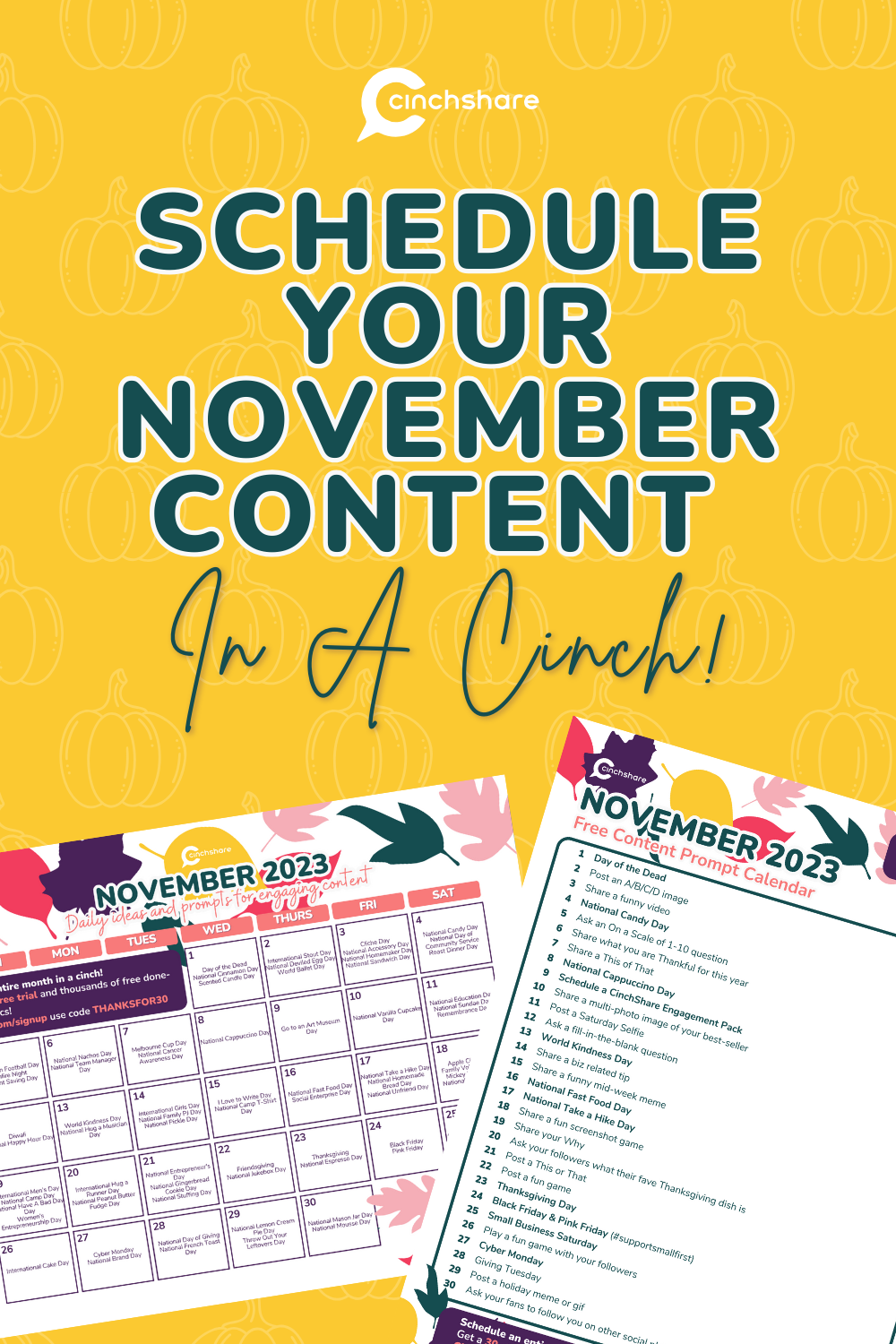What to post on your Facebook Business Page for maximum engagement
When it comes to your Facebook Business Page, your customers and followers are interested in more than what you sell; they want to be entertained and educated and to learn about you as a person and what makes your brand unique. The best way to receive maximum engagement on your business page is by following the 80/20 rule which is sharing light-hearted content 80% of the time and product/business related content the other 20%.
The important thing to remember is that the 80% non-product posts should be parallel content to your business, not just random posts that don’t provide value to yourself or your audience. Be purposeful and strategic in your 80% posts, and ask questions that authentically matter to you and your business! Are you stuck on what to post for that 80%? No worries! There are a bunch of great post types that you can use daily:

Here are a few fantastic post ideas for the maximum engagement on your Facebook Business Page:
Post Idea #1: Strategic Marketing
Do you know that you can easily share about your business strategically without being spammy.
* Post a selfie using your product
* Post pics of your kids using/engaging with your products
* Share pictures from your vendor event or home party
* Share photos of you having a blast at your company conference
* Share photos of you on an all-expense paid vacation thanks to your business!
Sharing how much fun you’re having because of your business is a very acceptable and welcome way to market without being pushy!
Post Idea #2: Show Them Your Real Life
For people to get to know, like and trust you, it’s always best to be authentic.
No need to worry about getting the perfect shot for Instagram or writing an award winning post message for Facebook – the posts that others can relate to are the ones that get the most action.
Scheduling a funny meme, video or quote about mom life that will make your followers laugh and think – “Oh that’s totally me!” – so they comment on it and share it to their timeline is exactly what you want so that you can really connect with them.
How can you show your followers that you are a real person just like them and not a company robot that only posts product after product after product?
Post Idea #3: Lend a helping hand
It’s pretty safe to say that the majority of people who follow you will feel a bit overwhelmed from time to time, so life hacks and time saving tips are always super helpful especially when they relate to your business. People need to cut corners to get the most out of life so giving them ways to simplify their day to day tasks is extremely valuable!
Post Idea #4: Sharing what floats your boat
Sharing other people’s awesome content helps you save some time from having to pump out all your own and let’s be honest, we simply can’t do it all – we do have lives off social media! So, if you subscribe to a few great blogs and YouTube channels, receive Google Alerts for awesome articles and follow some stellar influencers on social media – share their stuff! Remember that you are your own customer – so much of what is appealing to you will be of interest to your fans as well.
Post Idea #5: Make it about them
You need to get to know your audience! ASK QUESTIONS REGULARLY! Simply asking your customers and followers questions on social media can help you not only increase engagement and visibility for your posts, but can also potentially give you access to some helpful information and insights. It’s the best way to see how you might be able to help and it is a genuine way to build relationships.
What questions would YOU like to ask your audience?
CinchTips:
• Use Call to Actions on every post! A Call to Action is a sentence or two that gives your followers a “to do” task such as join your group or check out your website. You can also ask a question to get them to engage like we do here in this training!
CTAs are super easy to do with CinchShare’s TextClips feature! Think of it like a signature line at the bottom of email, you can add them to the bottom of any of your scheduled posts with a quick click. And you can have as many TextClips saved as you wish! Make some for your FB Customer Group, your business page, Instagram hashtags, Twitter hashtags, Facebook Parties, etc!
• Design your own graphics. A big piece of WHAT to post on Facebook and your Business Page comes down to original content, something that YOU create that is specific to YOU and your personal business. Anyone can create their own graphics using Canva, an amazingly user friendly DIY design software. Canva is our go to program for creating our content here at CinchShare.
Creating your own content allows you to stand out with your own unique graphics that are branded to reflect your style! You can design your own product posts, inspirational posts, daily team training posts, party posts – anything really! AND…. we love Canva so much that we have integrated it into our software, there is a Design with Canva button right on the top of your CinchShare account that allows you to create an image right away and schedule it!
Check out our playlist on YouTube to see how easy it is to create with Canva!
• Create a custom photo album! Custom albums are virtual photo albums that you create to showcase your product, booking opportunity or business opportunity. While you can create a photo album on your timeline, business page or inside a group, we highly encourage you to create them on your business page so that you can continue to use them for all of your online business needs.
Albums on business pages are public which means that the link to share them is visible everywhere – no one will be restricted from viewing (as opposed to creating an album in a closed group and sharing it to an event – only group members would see that album, make sense?) So, you make the public album once then you can use it again and again!
They are super easy to update and the great thing about a custom album is the way they display when you link them! Guests and customers will be able to scroll through all of the photos in the album, so it is a fantastic way to display multiple pictures at one time in a single post and this makes Facebook very happy!
See how simple it is to schedule a custom album from your biz page to a party or group!
• Use CinchShare’s Facebook Import! Many times your ideal client will be much like you! So when you’re searching on Facebook to find out more about your ideal customer you’ll inevitably find content that you love and would like to post as yourself.
CinchShare’s “Facebook Import” feature makes pulling a post from Facebook a breeze so you can save and/or schedule the post message and the image in the same simple step! Be sure to edit the post message a bit so that it’s in your own unique voice!
• Use CinchShare’s Photo URL feature. Our Photo URL feature makes it so fast and easy to schedule and save photos without needing to download them to your phone or computer first! No more taking up precious disk or camera roll space and wasting your valuable time! Just grab the public URL (website address) link and schedule the post. CinchShare will save your photos and keep your posts organized for you!
Check out this short video and learn how to easily import a photo from Pinterest, Facebook or almost anywhere on the Internet using our Photo URL feature.
• SAVE and store your content! You can take all your brainstorming ideas and store them safely in CinchShare with our SAVE feature. It’s basically a virtual filing cabinet where you can keep all your thoughts, plans, images, and posts you come across online that you want to recreate/redesign and put your own spin on when you have time to sit down and schedule out your content. You can save them right into folders!
Now that you know the basics of getting your Facebook Business Page up and running (101) and about what to post on your FB Business page (201), be sure to join us on Tuesday, August 21st at 9pm Eastern for our FREE social media training on “FB Business Pages 301 – How to Increase Followers & Engagement” with the CinchShare Team!