Your Content, Your Brand—Now Safer Than Ever!

As a small business owner, you put time, effort, and creativity into every piece of content you share. Whether it’s a stunning product photo, a mockup, or a marketing post, your visuals are a reflection of your brand. But have you ever had someone steal your product photos or reuse your designs without credit? Yeah, not cool…
No need to call 911… We’ve got the 411 on watermarks- just for you! 💪

The 411 on Watermarking
Watermarks are graphics or overlays used to protect your content and help build brand recognition. They have become a valuable tool for small business owners when sharing their content, especially on social media and the internet.
Why you should use a watermark:
- ✨ Protect your content from being used or stolen by unauthorized users
- ✨ Help people recognize your content through visible branding
- ✨ Promote your business at every touchpoint
“Think of it as your “Made/Sold by Me” stamp. For physical goods, it goes on product photos to stop others from stealing your shots or copying your designs. For digital creators, it’s perfect for mockups of t-shirt graphics or other products, keeping your ideas safe while shouting out your brand.” -Tatianna at Shine a Light Designs
Read more about why watermarking is important to your biz from Tatianna here and get a FREE editable watermark template!
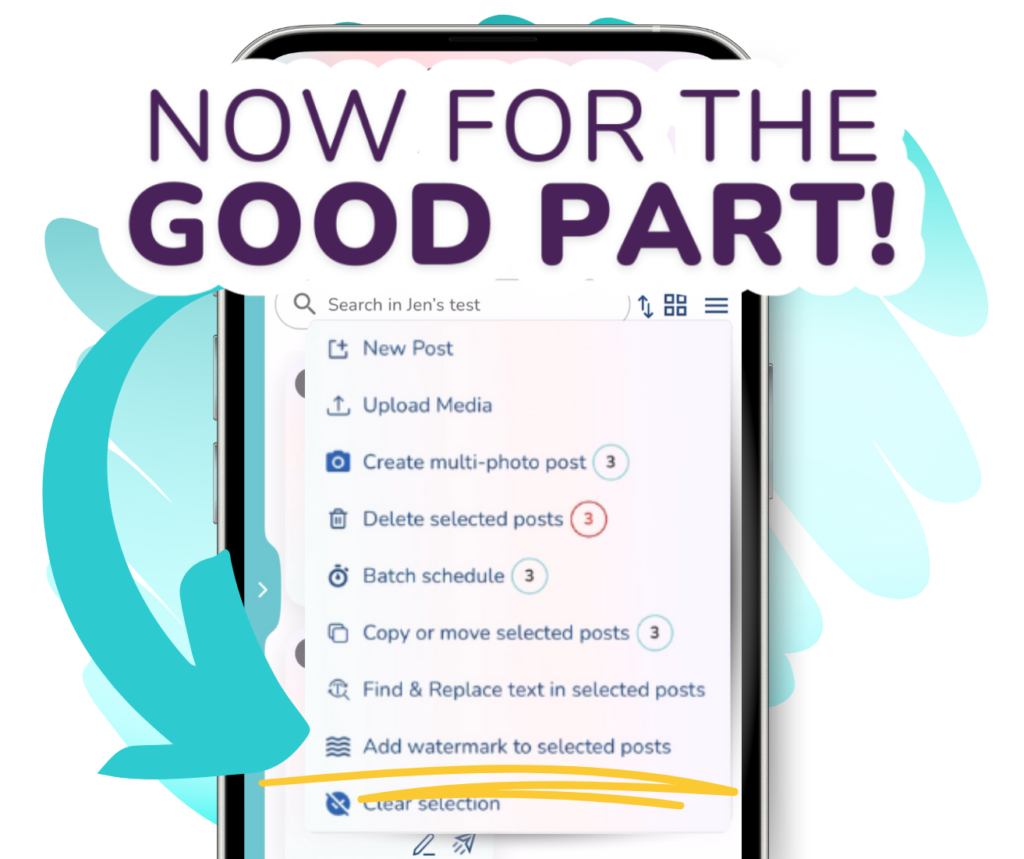
Now for the good part…
Enter CinchShare’s NEW user-friendly watermarking feature!
Not only does it help safeguard your original work, but if you purchase graphics from designers or content creators, adding an overlay watermark ensures compliance with usage agreements and keeps your purchased content safe.

Now, you can easily protect your brand and your content with just a few clicks—right inside CinchShare. Whether you’re on your desktop or phone, adding your brand’s overlay watermark to single images, carousels or entire collections is effortless!
Our new watermarking feature was built for busy entrepreneurs, so it’s fast, simple, and effective! Here’s why you’ll love it:
- ✨ Watermark anywhere – desktop or mobile (because we know you run your biz on the go!)
- ✨ Batch watermark entire collections at once (hello, time-saver!)
- ✨ Perfect for carousel posts (Instagram queens, we see you!)
- ✨ Adjustable opacity levels for that perfect look
- ✨ Auto-converts your logo into an overlaid watermark (magic, right?)
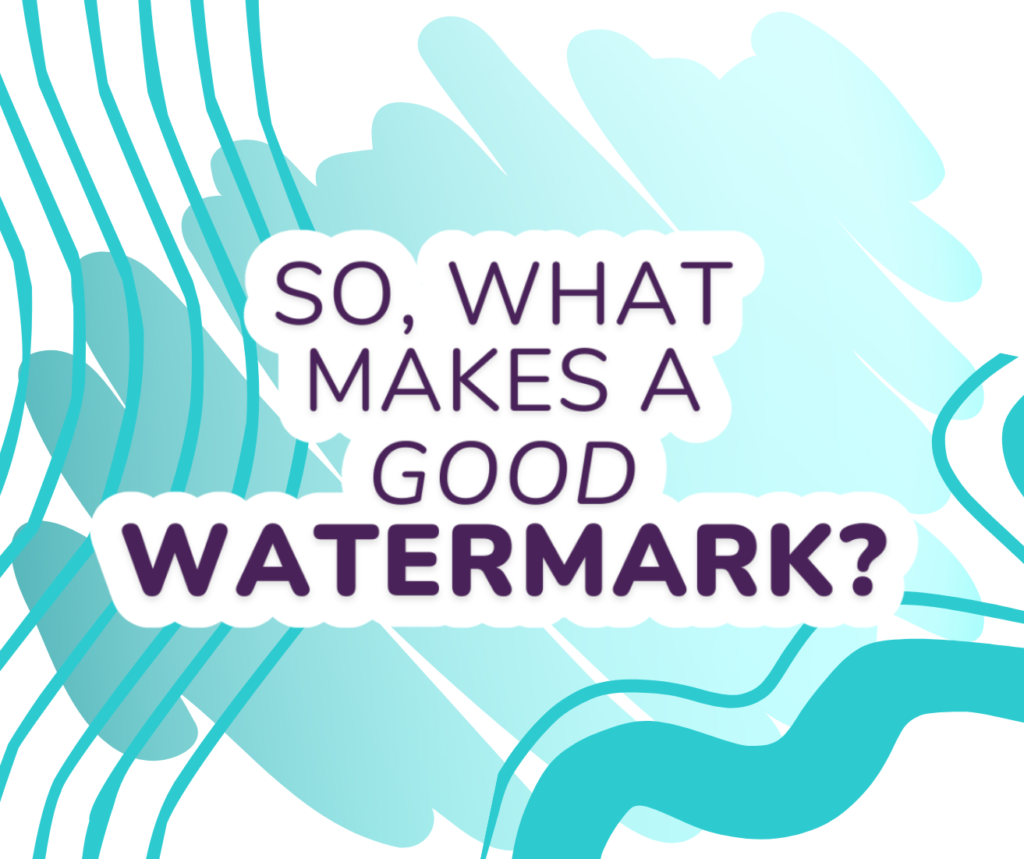
So, what makes a good watermark?
Watermarks can be any graphic that you can add over your content. A good option is a solid-color version of your logo on a transparent background. You probably already have this for your business and can easily save it as a PNG file. Here are a few examples that make for a good watermark:
- ✨ Your Business Name: A simple and effective way to promote your brand.
- ✨ Your Logo: A visual representation of your brand.
- ✨ A Copyright Notice: “© [Year] [Your Business Name]”.
- ✨ A Website Address: Direct potential customers to your website.
- ✨ Social Media Handles: Promote your social media presence.

Before you get started with creating and adding your watermarks to CinchShare we want to give you some tips for best practices!
Key takeaways:
- ✨ Our watermark feature will NOT apply scaling to your watermark. If your uploaded watermark is smaller than the image you want to add it to the overlay will repeat covering your graphic
- ✨To add a watermark that is not repeated, make sure your watermark is the exact same size as the image and set the opacity to 1
- ✨ If you want to ensure a specific placement of your watermark it will have to be saved in that location and in the same size as the graphic you want to apply it to
- ✨ You can control the transparency of your watermark before applying it to your graphic
- ✨ Save your watermark size in the Post Notes for more effortless organization

Placement options we think you’ll love:
- ✨ Lower thirds
- ✨ Upper thirds
- ✨ Centered
Popular post sizing for your fave social media platforms:
- Facebook- Popular post sizes
- 1200 x 630 px
- 1080 x 1350 px
- 940 x 788 px
- 1080 x 1080 px
- Instagram
- 1080 x 1350 px
- 1080 X 1080 px
- Stories, Reels, and TikTok Videos
- 1080 x 1920 px
- Linkedin
- 1200 x 1200 px
- 940 x 788 px
- Pinterest
- 1000 x 1500 px
- 1000 X 1000 PX
- 1000 X 2100 PX
- Twitter
- 1600 x 900 px
- Threads
- 1080 x 1350 px
- YouTube
- 1920 x 1080 px
Don’t have an overlay watermark?
No worries, our app will automatically turn your transparent logo into an overlay! It takes just a few seconds to watermark one or all of your images right in CinchShare!

Getting Started with Watermarking in CinchShare is Easy
The best part of our NEW watermarking feature is that it is completely intuitive and there is no extra technical expertise needed. We can hear you screaming for joy from here 😝 Simply upload your transparent overlay watermarks to a folder in CinchShare and you’re ready to go!
Here’s how:
- Step 1. Create a “watermarks” folder and upload your overlay watermarks or transparent logo
- Step 2. Select images to watermark (supports bulk & carousel posts) and click “Add watermark” from the menu.
- Step 3. Adjust opacity levels – either globally for all images or individually per image.
- Step 4. Choose or create a folder to save your watermarked posts.
- Step 5. Click “Add Watermark” and your watermarked images will be saved to your selected folder, ready to use immediately.
Bonus Tip: We’ll remember your last used watermark, so if you frequently use the same one, it’s already loaded for your next post, saving you even more time!
Ready to try it out for yourself? Sign up for FREE for a 60-day trial of CinchShare with promo code WATERMARK60






