10 Ways to Make Running Your Biz a Breeze

Ready to learn how to run your social and customer convos in a breeze? We will be sharing 10 fan-fave features that’ll make you say, “Where has this been all my life?” We’ve spent 11 years perfecting the art of making social selling a cinch, and trust us – your business is about to get way easier to manage! ⚡️
Whether you’re a social media pro or just getting started, we’ve streamlined everything to make it incredibly simple for you. Picture this: all your content, scheduling, and customer interactions in ONE place (yes, really!). No more tab-hopping or lost notes – just more time for what really matters – growing your business!
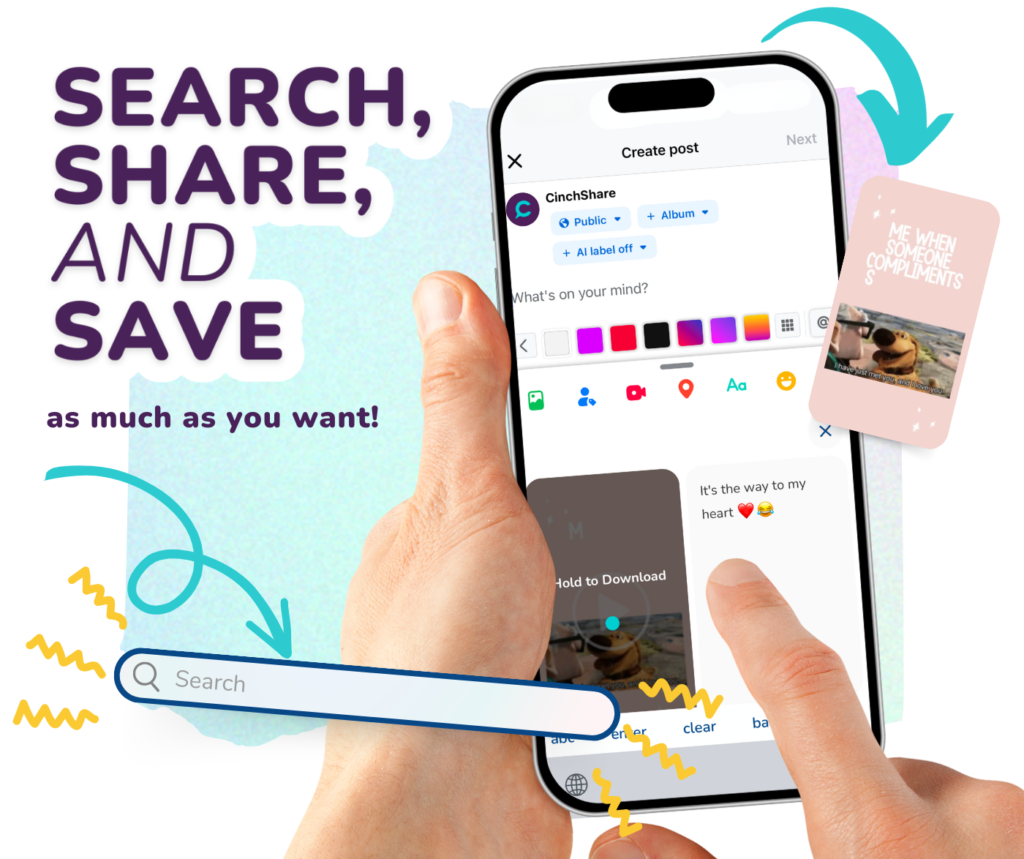
Intuitive Mobile Keyboard + Search
Imagine having your entire content library at your fingertips – literally! With CinchShare’s keyboard integration, you can work like never before.
CinchShare Keyboard + Search = New Biz BFF
No more digging through folders! Our powerful search function helps you find and share content in seconds, saving you precious time to focus on what matters – growing your business.
The Keyboard puts all of your content resources at your fingertips:
- ✨ Professional party posts
- ✨ Engaging, interactive games
- ✨ Conversion-driving group prompts
- ✨ Customizable content packs
You can also…
- ✨ Save photos and videos with a simple press-and-hold
- ✨ Post directly to Facebook groups from your keyboard
- ✨ Manage Messenger parties seamlessly
- ✨ Schedule content on the go
Read more on how you can use the Keyboard
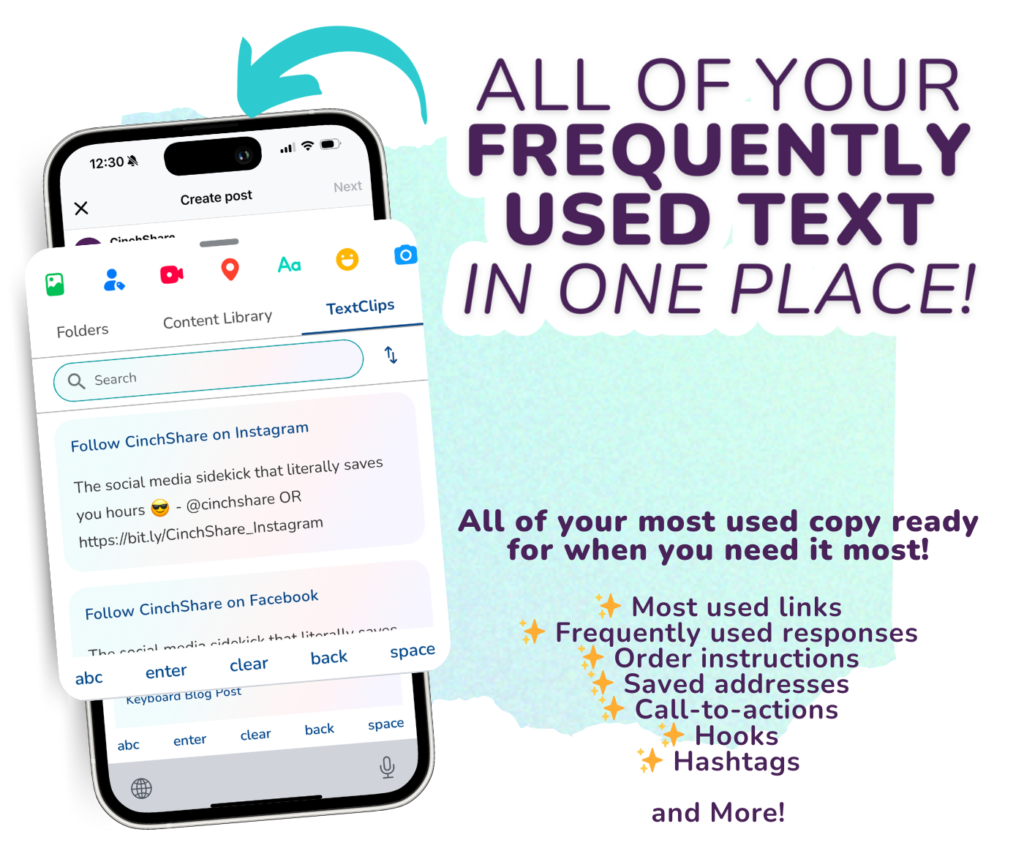
TextClips
Are you…
Repeatedly typing the same customer responses?
Struggling to keep track and find important information?
Juggling between different apps when posting on social?
Meet TextClips – your all-in-one solution for efficient business communication! Store, organize, and instantly access your frequently used content with just a tap.
Keep your essential messages, templates, and customer responses instantly accessible. Available on desktop, mobile, and your KEYBOARD, it seamlessly integrates with your workflow to save precious hours every week.
Perfect for busy business owners who need quick access to:
- ✨ Professional customer service responses
- ✨ Business contact details and locations
- ✨ Marketing links and promo codes
- ✨ Social media templates and branded content
- ✨ Product information and policies
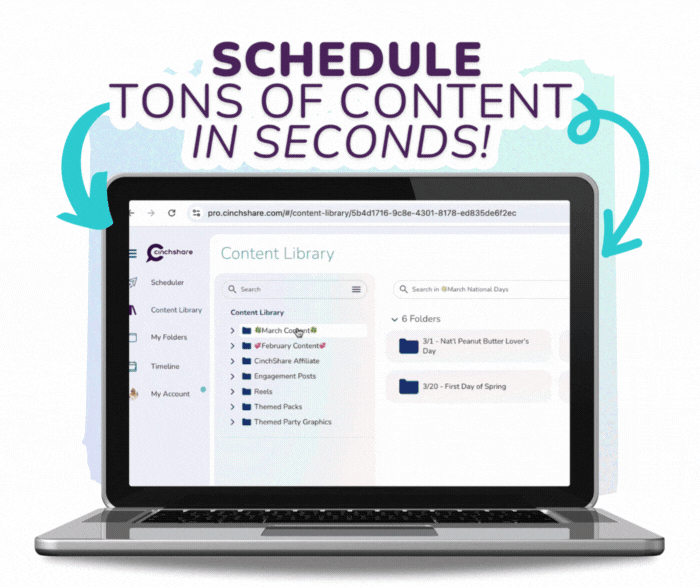
Batch Post
Say hello to the OG fan-fave feature… Batch Post 🎉
There is a reason why people LOVE Batch Post! If you want the ability to schedule a ton of individual posts or run a specific set of posts all at once, this feature is for you!
CinchShare makes it easy to schedule all your posts in a batch, so you don’t have to spend hours and hours scheduling content. Cue the happy dancing 💃🏼
Try it out now by batching your Spring content

Multi-Network Auto-post Scheduling
Ready to supercharge your social? Did you know you can multiply your impact without multiplying your workload?
As a busy business owner, you know the challenge: your customers are everywhere online. They’re scrolling through Instagram, engaging on Facebook, networking on LinkedIn, and watching videos on TikTok. But who has time to manage all these platforms?
That’s where CinchShare comes in:
- ✨ Schedule once and reach more people with more social networks
- ✨ Save hours on manually posting content
- ✨ Maintain consistency by posting regularly
Connect and share your content across all major platforms:
- ✨ X
- ✨ Threads
Plus our newest additions:
- ✨ TikTok
- ✨ YouTube
Stop letting social media management eat up your valuable time!
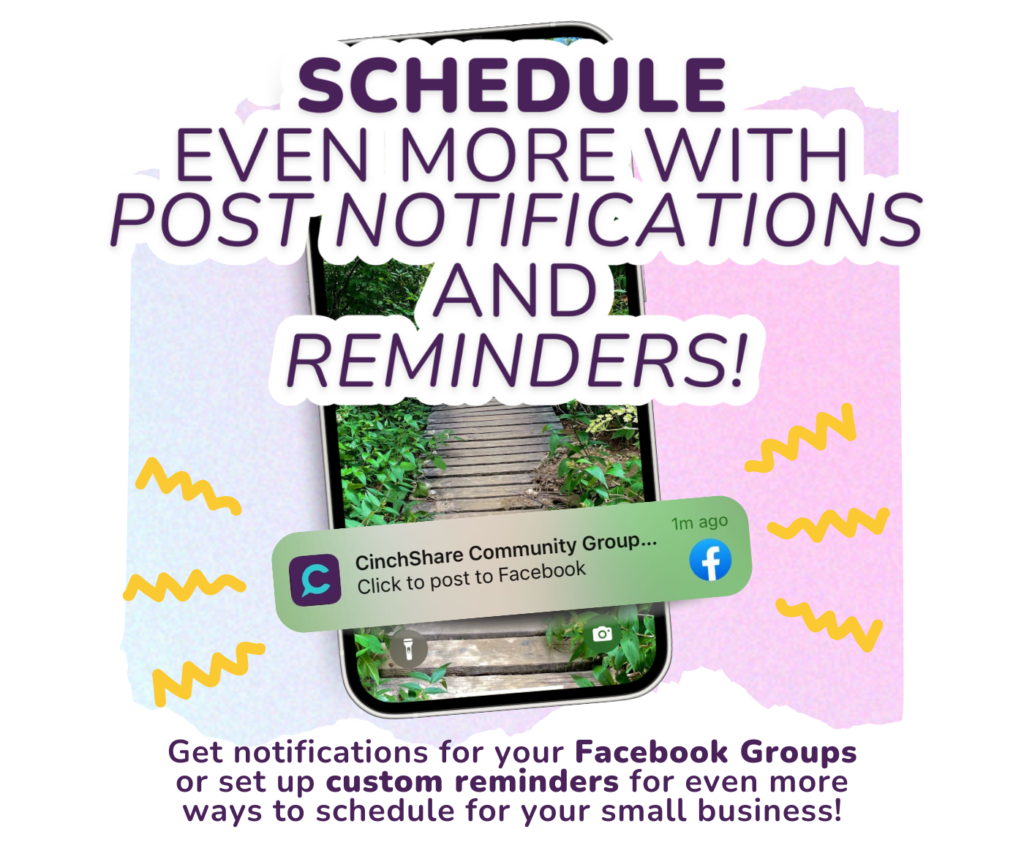
Post Notifications and Mobile Reminders
We love any way to plan ahead, and one of the best ways to do that is by scheduling your posts, content, convos, follow-ups, and more!
You can easily schedule to your Facebook Group just like you would with auto-posting by using Post Notifications! Instead of the post going live on its own, you’ll receive a notification on your mobile device. This is another way to get around the changes to third-party apps and Facebook.
Here is how it works:
- ✨ Schedule your content
- ✨ Click on your notification (which opens Facebook)
- ✨ Select your Group
- ✨ Paste your text (it’s automatically pre-loaded onto your clipboard)
- ✨ Publish your post
No need to search for your content or copy/paste anything. It’s all pre-loaded and ready to go!
OR you can receive timely reminders for manual posting in Facebook groups with Mobile Reminders! Including multiple photos and text!
You can even create custom reminders in your Manage Networks settings in CinchShare and the possibilities are endless with what you can schedule. We have them set up for Facebook Messenger Channels, Color Block posts, and Follow-Ups!

Unlimited Folders with Broadcast Messaging
Our users love having the option to organize UNLIMITED folders and subfolders in any way they want. You can even share custom folders of content or templates with your biz partners, friends, or team. It’s easy to manage who has access to what right from the folders’ menu.
So not only do you have UNLIMITED folders and cloud storage to house all of your content but we’ve made folders even more collaborative. You can now send unlimited direct messages to all shared folder members and members receive instant app notifications of your message!
Take a look at how you can use this feature:
- ✨ New Content Alerts
- ✨ Content Modifications
- ✨ Usage Instructions
- ✨ Strategy Tips
- ✨ Campaign Coordination
- ✨ Content Timeline Updates
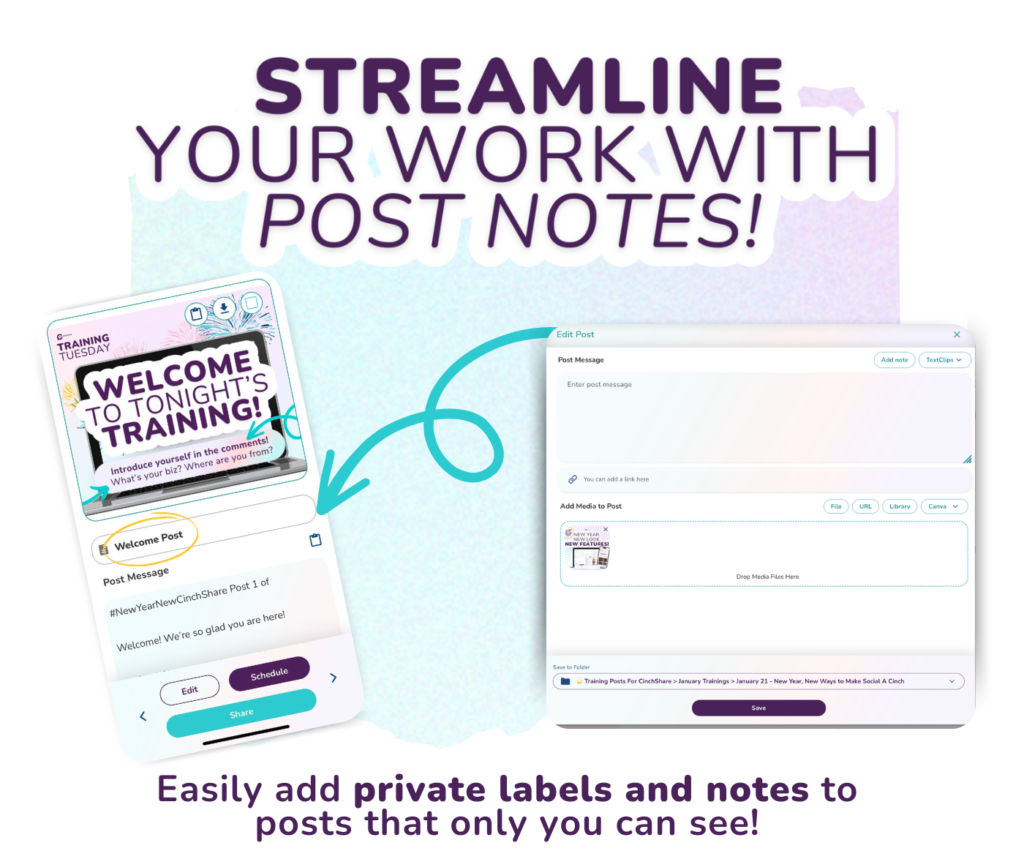
Post Notes
As a busy business owner or direct seller, you know the challenges and benefits of keeping your content organized. That’s where Post Notes comes in – your new secret weapon for streamlined content management.
What are Post Notes? Think of them as your private digital assistant: confidential notes attached to your posts that only you can see. They’re the perfect behind-the-scenes tool for maintaining an organized and professional social media presence.
How you can use Post Notes:
- ✨ Create organized content libraries with clear labels for campaigns and templates
- ✨ Track posting schedules and important timing instructions across multiple platforms
- ✨ Leave clear guidelines for your team members when sharing content templates
Here’s the best part: Post Notes remain completely private, never appearing in your published content. Keep all your important details, reminders, and instructions organized without cluttering your public posts.
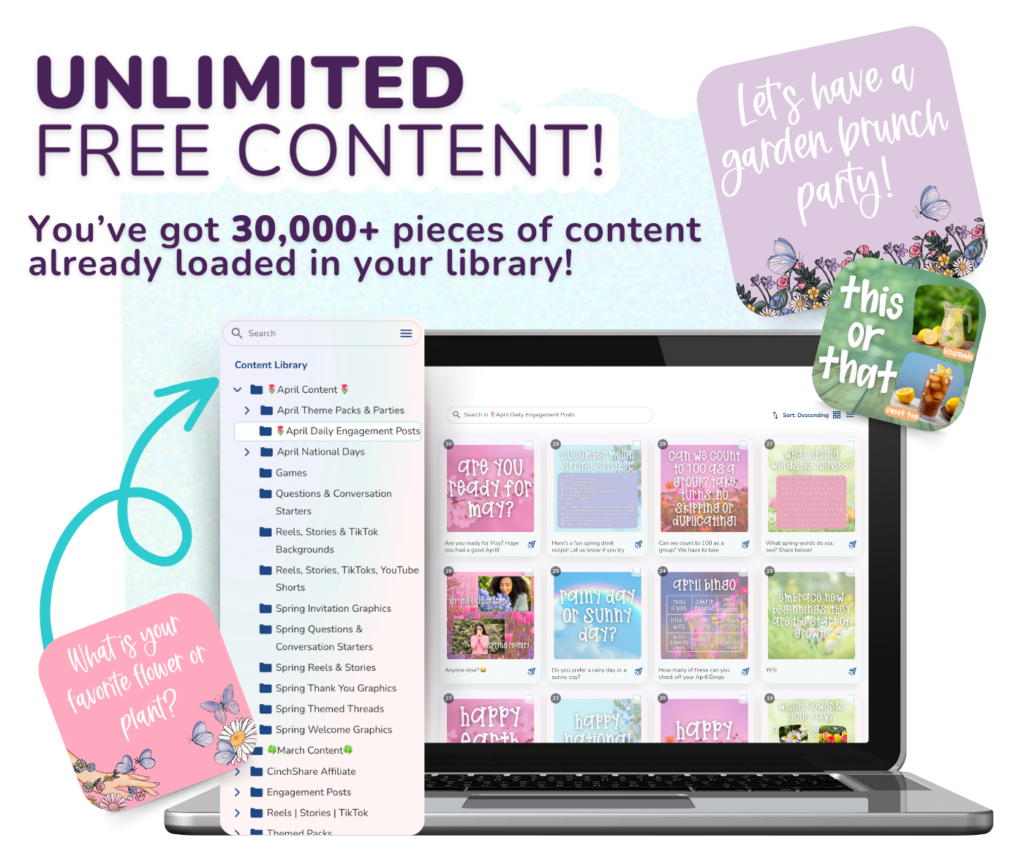
Unlimited Free Content
Are you spending too much time creating social media content?
CinchShare’s premium library has 30,000+ professionally crafted engagement posts, themes, and more! The best part is that you have access to it all directly from your keyboard, App, or browser! No matter which app you’re using, our content library has got you covered.
The best part is with the new Keyboard you now have the ENTIRE CinchShare content library wherever, whenever you need it 🤯
- ✨ Strategic daily engagement posts
- ✨ Interactive animated games
- ✨ Conversion-driving questions
- ✨ Professional party templates
- ✨ Seasonal & themed content
- ✨ Ready-to-Schedule Threads
- ✨ Done-for-you Reels and Stories
- ✨ Video backgrounds
- and more!
Take a peak at our April Content Drop

Design with Canva
As a business owner or social media manager, creating graphics is likely a big part of your day-to-day. But what if you could streamline your workflow by creating AND scheduling those graphics all in one place? 🫢
How to use the Design with Canva feature:
- 1️⃣ Click the “Design with Canva” button from the Schedule Post dashboard
- 2️⃣ Design your graphic – you can make a brand new one or even log in to see your folders and use a design you already created
- 3️⃣ Click “Publish”
- 4️⃣ That’s it! Your newly created graphic is automatically uploaded into CinchShare.
Now, add your text and schedule your post in a cinch!

Watermarking
Looking for an easier way to watermark graphics?
Our in-app watermarking feature is almost here!
Every small biz owner is going to love what’s coming soon to CinchShare! We are making it even easier to watermark your images on the go, from anywhere. You’ll even be able to quickly batch-edit multiple images or an entire folder at once.
Our biz buddies who have tried it out already have amazing things to say…
“Oh my gosh it worked beautifully! This is amazing!”
-SunKissed Virtual Assistant
and
“I absolutely love that you can save the watermark in CinchShare and easily grab it from there!!”
-Tatianna Marie Lunsford

Are you ready to make SOCIAL a breeze?
If you want to simplify your social and run your biz in a cinch- grab 60 days FREE with promo code KEYBOARD60 when you sign up today!






