6 Ways to Make Your Social MUCH Easier

Did the time change hit you hard? We feel ya! That’s why we put together our six top tips for saving time when planning and scheduling your social (and more). That’s right! Learn how to schedule on the go and become a social media pro in just 30 minutes.

Say hello to your new favorite time-saving bestie
Our fave new feature, the CinchShare Keyboard, puts your ENTIRE content library right at your fingertips. No joke – your whole library is right on your keyboard! 🤯
Get instant access to thousands of:
- ✨ Party posts
- ✨ Interactive games
- ✨ Group prompts
- ✨ Themed content packs
The best part is that you get unlimited keyboard shares, AND we added a super powerful SEARCH function to help you find anything in your library in seconds. Gone are the days of endless scrolling through folders (bye-bye thumb cramps!).
- ✨ Search your entire content library without leaving your keyboard
- ✨ Type keywords or phrases to instantly find your content
- ✨ Search across all your folders and posts in seconds
- ✨ Find exactly what you need, when you need it, where you need it
Need to download your content? We’ve made it SO easy! Just press, hold, and save those gorgeous photos and videos directly to your device.
Running Facebook Groups or Facebook and Messenger parties? It’s now smoother than your fave latte! Here’s how you can use it with your Facebook Groups 👉

The ULTIMATE time saver
Did you know your CinchShare account comes with a FREE library of social content? We have over 30,000+ graphics, videos, and text ready to post in seconds. That means FREE content available wherever and whenever you need it most!
No matter what social network you use for posts or parties, we have tons of things to choose from. Pick from any of our themed parties or engagement packs to help you plan bulk content. Not a planner? Take advantage of unlimited choices for on-the-go posting.
Take a sneak peek at what you can use our content for:
- ✨ Entire months of themed engagement posts (with copy)
- ✨ Themed Facebook and Messenger party packs
- ✨ Instagram Posts, Stories, Reels, and backgrounds
- ✨ TikTok-ready videos and backgrounds
- ✨ Ready-to-post Threads (and X)
- ✨ Small business essential packs
- ✨ Games and conversation starters
- ✨ Posts by industry
Check out your social media gold mine!
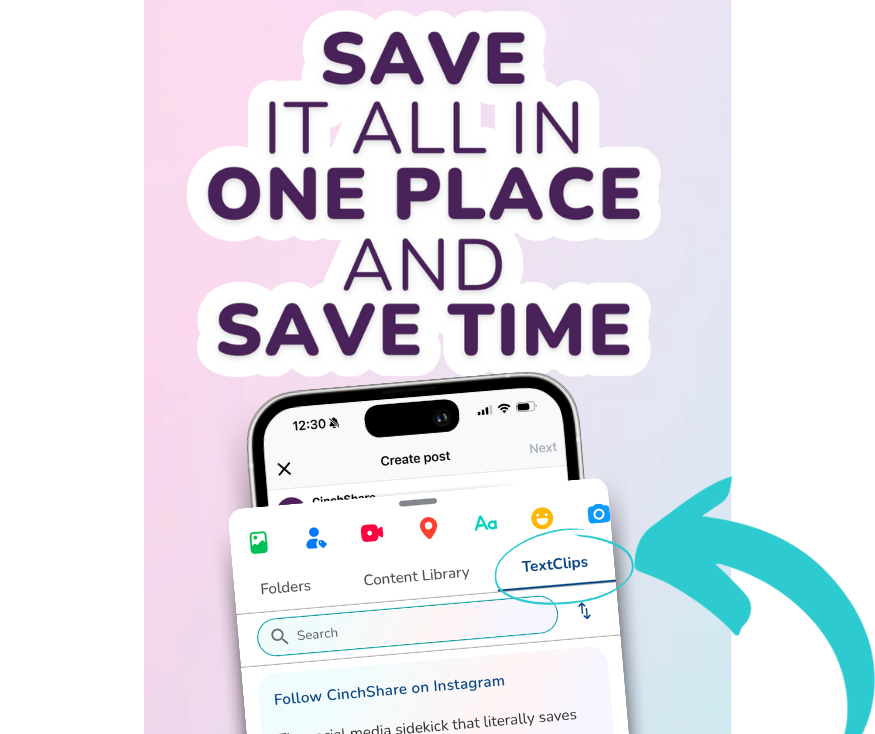
An absolute time-saving GAMECHANGER
Do you find yourself posting the same info over and over again? Are you constantly looking for important info on the go? Do you use the notes or other apps to store info that you need daily?
Then TextClips will be an absolute GAMECHANGER for you! Stop typing out the same response you’ve written 100 times, and just tap and send.
You just got a serious productivity upgrade! Think of TextClips on your Keyboard as your personal social media assistant that keeps all your frequently used messages, links, and customer responses right at your fingertips! No more digging through notes or scrambling to find that perfect response. Use it on your desktop or app as well!
Whether you’re a busy entrepreneur, social media manager, or small business owner, TextClips is about to become your secret weapon for:
- ✨ Frequently asked answers
- ✨ Contact information and addresses
- ✨ Common links (Affiliate, product, website)
- ✨ Caption starters, CTAs, social hooks, or hashtags
- ✨ Ordering information and shipping facts
TextClips can be used in 2 ways: to add commonly used phrases and links to your social posts and party posts, and directly from your keyboard to share anywhere!
Check out this demo to see TextClips in action!
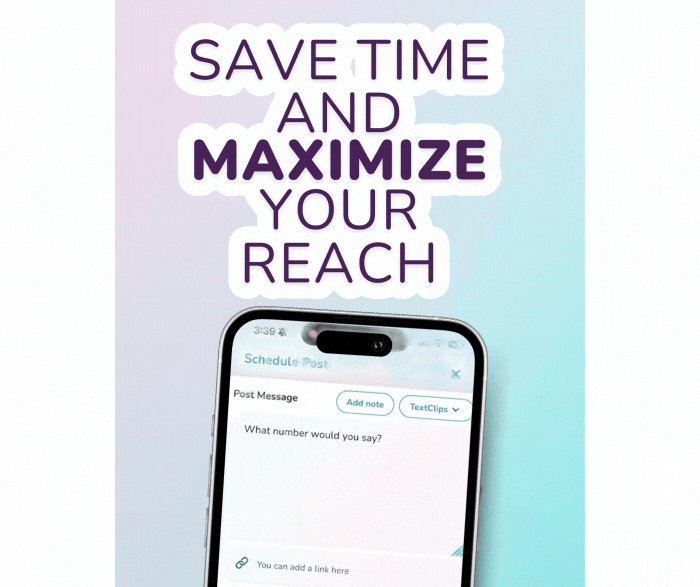
Post to multiple places in no time
Do you know what saves time and maximizes your reach?
Scheduling content across multiple platforms!
Here’s the deal: your awesome audience is hanging out everywhere! While some are double-tapping on Instagram, others are catching up on Facebook or joining conversations on Threads. And guess what? You can be there for ALL of them without breaking a sweat!
You can easily post the same piece of content to different places in seconds when scheduling in CinchShare. No more platform-hopping or spending hours posting manually!
Effortlessly schedule content to:
- ✨Threads
- ✨X
and now
- ✨TikTok
- ✨YouTube
It’s time to show up in more places than just your VIP group. With CinchShare, there’s no excuse not to! It’s easy, promise!
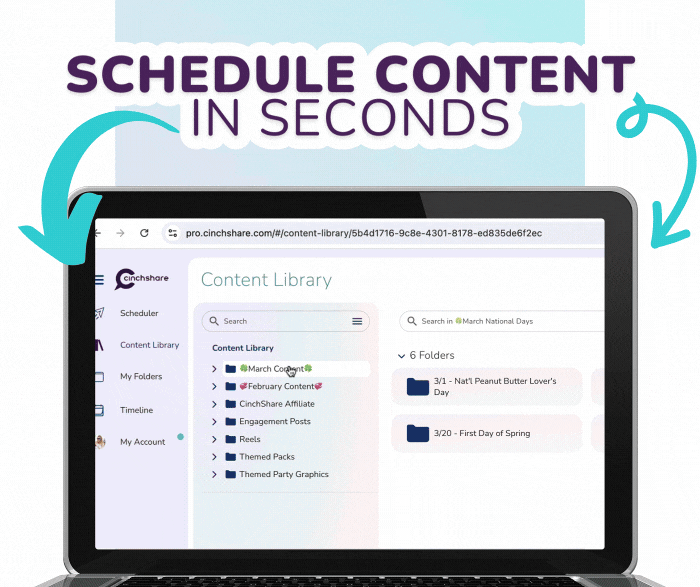
Schedule content in seconds
Imagine getting DAYS worth of content scheduled across ALL your platforms in just seconds! 🏎️
Batch posting will transform how you handle your social media scheduling- saving you SO much time.
Time-Saving Magic Tips (because who doesn’t want more time?!):
- ✨ Get super organized by creating content folders for different themes, months, or special events (hello, productivity!)
- ✨ Mix and match with our FREE content library to keep your feed fresh and fabulous
- ✨ Schedule entire Done-For-You folders with just one click (yes, you read that right! 🤯)
It’s easy…
- ✅ Select all the content you want to post
- ✅ Choose the Batch Post option from the menu
- ✅ Select your start time, date, and post interval
- ✅ Schedule
and BAM, you’ve done multiple posts, days, weeks, or more in seconds!

Our fave time-saving tip is to stay organized
Create UNLIMITED folders and subfolders for any and all uses.
Some ideas we love for organizing folders:
- ✨ by business
- ✨ by product
- ✨ by content type
- ✨ by month, day, or season
You can even share your ready-made folders with your biz partners or team. Alert them with changes and updates with our NEW feature- Broadcast Messaging. This feature makes it even easier to collaborate, onboard, and share. Here are some ways people are using it:
- 👉 Content Modifications: “Updated pricing graphics in ‘Spring Sale’ folder with new discount codes. Please use these versions moving forward!”
- 👉 Usage Instructions: “The new customer testimonial graphics in ‘Success Stories’ are perfect for Monday motivation posts. Remember to tag your customer when sharing!”
- 👉 Strategy Tips: “Our ‘Summer Launch’ content performs best when posted between 6-8 PM. Schedule these posts during peak engagement times!”
- 👉 Campaign Coordination: “New product launch content is ready! Start with the teaser posts this week, followed by the reveal posts next Monday!”
PLUS we also added another awesome feature that makes folders even awesome-er! 😂 Post Notes lets you add notes to each post to keep you even more organized.
Here’s what you can do with Post Notes:
- ✨ Label your posts (perfect for creating party scripts and templates!)
- ✨ Add posting schedules with posting time instructions (because who can remember ALL the details?)
- ✨ Leave editing reminders (like “ add your name and links here”) when sharing scripts with teams
The best part? These notes stay private and won’t appear in your published posts. All those important details stay private while keeping you super organized. 🙌

Put these time-saving hacks to work
It’s time for you to get that hour back and MORE! Are you ready to make social easy?
Grab your 60 FREE DAYS right now with promo code Keyboard60! Start working smarter, not harder now!






