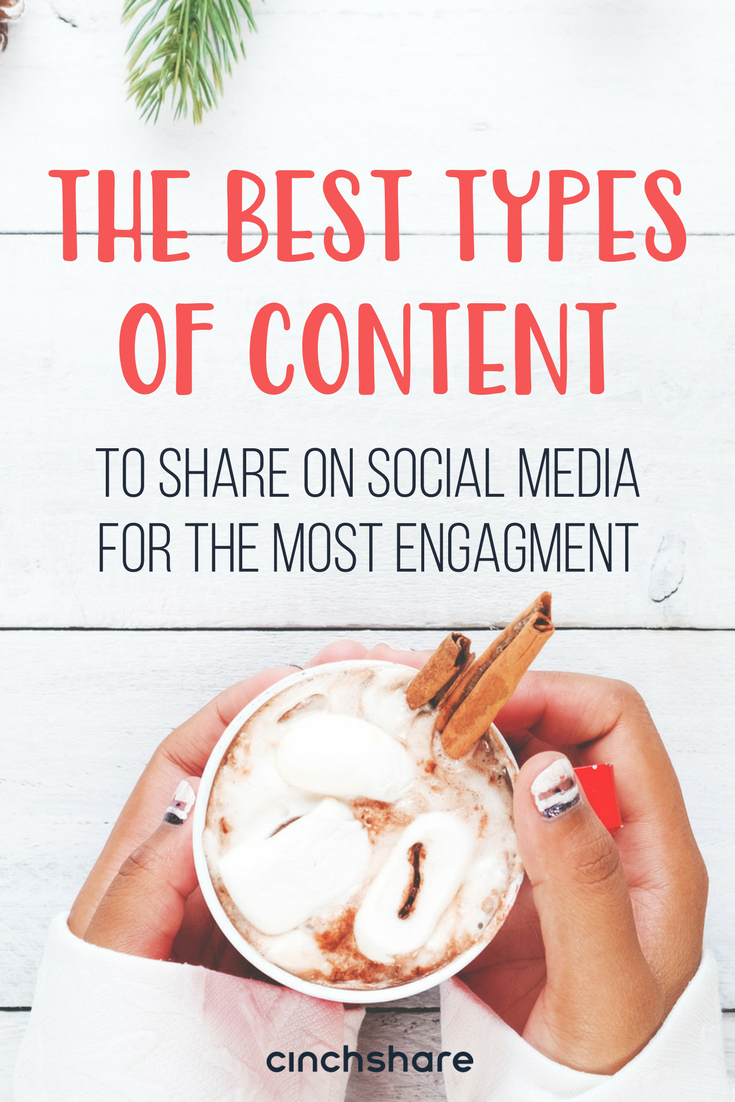3 easy ways to make Instagram hashtags work for your business
Hashtags are everywhere these days! Especially on Instagram where they are a must to get seen by your targeted audience. Being strategic with your hashtags can seem like a bit of a chore and since no one likes those, we wanted to share three easy ways to make them work for your business and then – gasp! – you might actually begin to love using them like we do!
1. Use the 10/10/10 strategy
Instagram allows up to 30 hashtags in a post and because people discover you through hashtags, it’s best to use as many as you can for the maximum visibility. Attract your tribe by practicing the 10/10/10 strategy which is using 10 hashtags that relate to your business, 10 that relate to your customers and community, and 10 that relate to the post itself and your interests. Creating bundles like this will not only save you time, but also be super helpful when it comes to planning out your content for the week(s) ahead. Using TextClips in CinchShare can really make creating bundles fun! Yes, we said fun! You can write out your caption and then pop in an Instagram TextClip bundle (or a few at once if you break them up into the 10/10/10 strategy). We even put a Hashtag Counter in the TextClip feature so you don’t have to waste time counting them out!
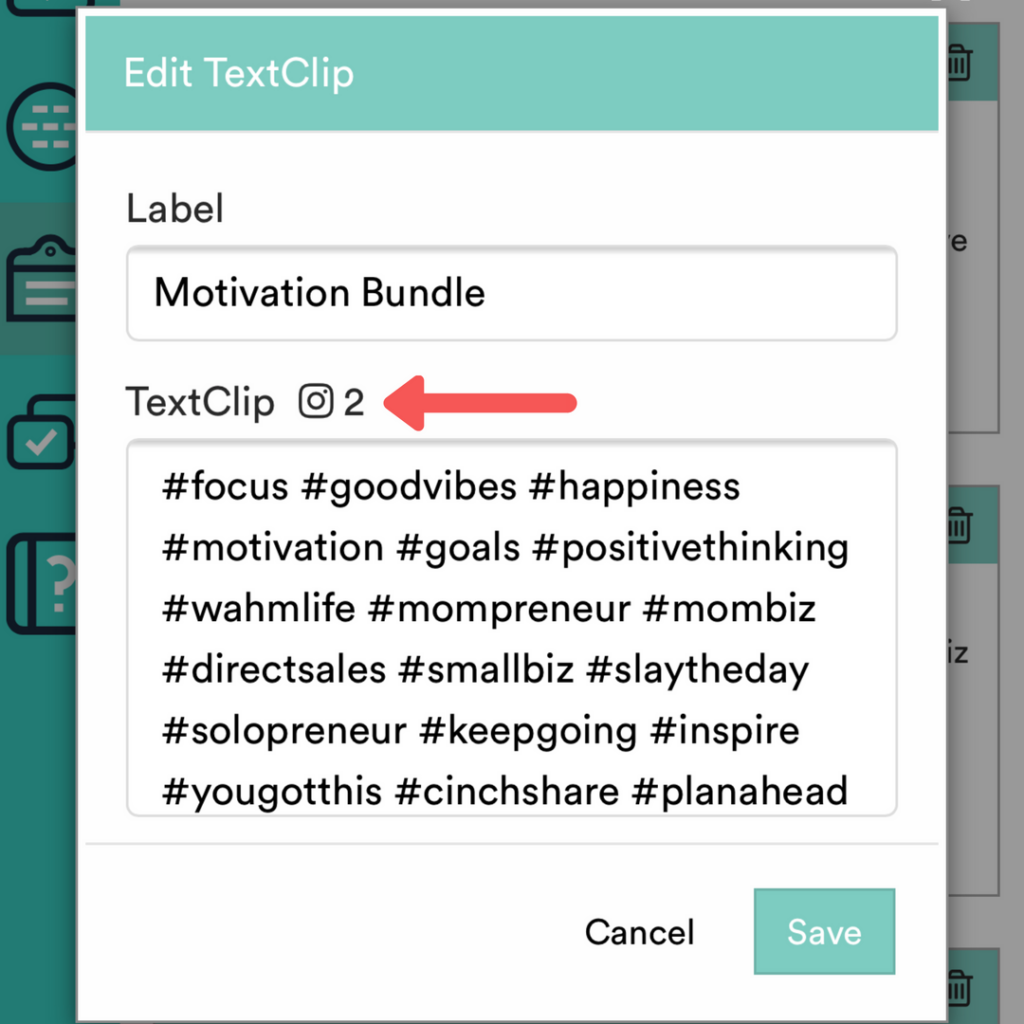
2. Follow hashtags
Create a community by following hashtags that are in your niche market and comment on their posts so you can build relationships! It’s the new way to socialize on Instagram and works well for keeping yourself current with topics that correspond with your business. You can have your existing audience follow your branded hashtags so you can all stay connected – we do this with #cinchlove, #cinchchallenge and #cinchedthis and love seeing all your posts so keep them comin’! It’s easy to follow hashtags, you simply go to the search bar and type in a hashtag and then when it pops up you click on Follow. Then you’ll see them in your feed. So simple!
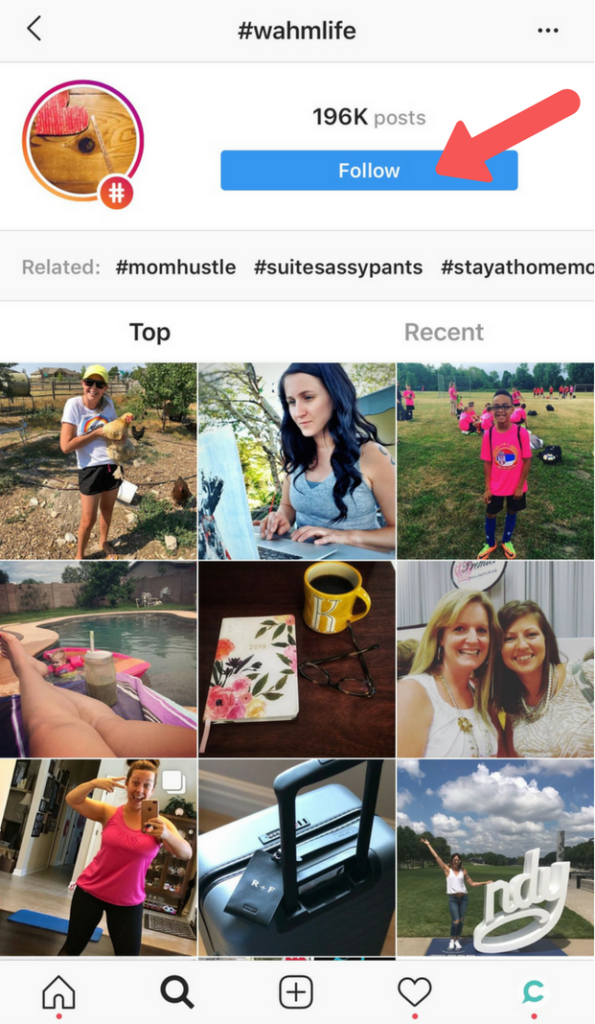
3. Add hashtags to your stories
Everyone loves watching Instagram Stories. If you haven’t created any yet, jump on that instawagon and ride off into the sunset of visual opportunities! Are you picturing yourself in the wild west right now? Hahaa! That would make a great story! Seriously though, IG Stories are fun, spontaneous and can really help you grow an audience simply by showing off your personality and real life experiences. They’re also great for demos and sharing information that would be of interest to your community. Be consistent and use hashtags to keep people watching! You can add up to ten hashtags using the text tool (it’s best to shrink these down and camouflage them if using a bunch and you can even hide them behind stickers) and one using the hashtag sticker.

Aren’t these three tips super easy? We totally think they are! Check out our free printable so you can plan all your hashtags out, create your TextClip bundles and then check your Instagram business account insights to see which ones are working best for you! We can’t wait to see you in our hashtag searches!