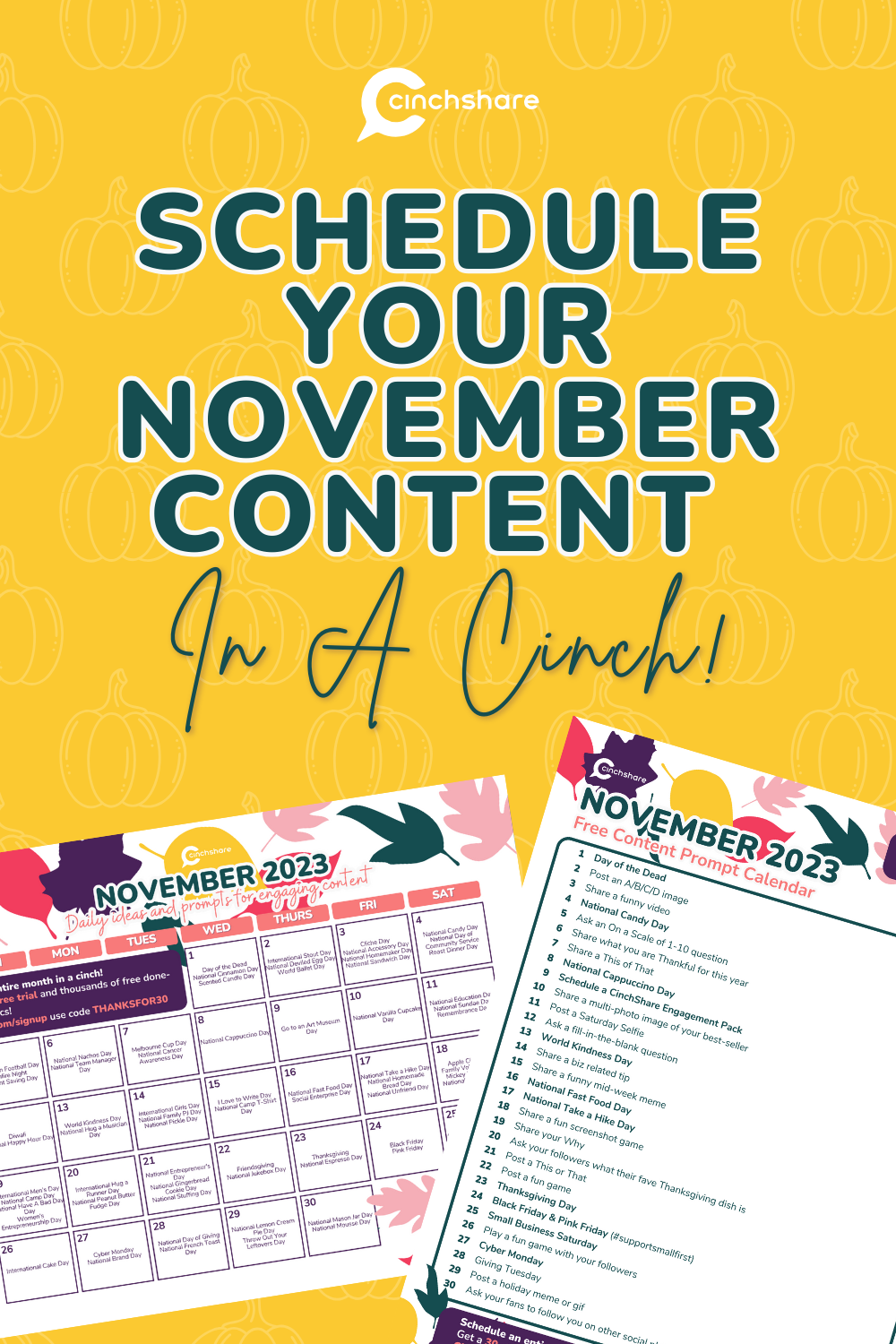Messenger Parties – The BEST way to party in 2025!

Struggling with Facebook Group parties? You are not alone. Those are so last season! It’s time to ditch those algorithm-haunted Facebook groups for Messenger parties because…
- 🎉 Messenger party posts get seen 100% of the time!
- 🚫 No Facebook Group needed
- 🚫 No need to schedule posts
- 🚫 No algorithms hiding content
And the best part is that the CinchShare Keyboard is your perfect party-planning partner that makes Messenger parties and connecting with customers a cinch!
- ✨ Store all your scripts and party posts organized in folders
- ✨ Access common replies, links and product into to share instantly
- ✨ Chat and follow-up with customers across DM’s, social media, text messages and emails with just a few taps

So, what exactly is a Messenger Party?
A Messenger Party is a fun, interactive way to host a party via Facebook Messenger… without algorithms!
Instead of a Facebook Group or Page, party guests connect in a private messenger chat, allowing for real-time engagement and a more intimate atmosphere.
Messenger Party basics:
- ✨ Easily connect with your guests without the hassle of setting up a group
- ✨ No algorithm interference, so everyone sees your content
- ✨ Personal and direct chats with guests boost participation and sales
- ✨ Parties are typically smaller (15 guests max) and made up of 6-10 posts

How to throw a Messenger Party!
The first thing you will want to do is figure out what kind of party you plan to throw! There are tons of good ideas, and pretty much any idea or reason works well in this party format. You can do them by yourself or with a host!
Take a look at a few of our faves:
- Product Launch Parties: Introduce new products and get instant feedback from your audience.
- Customer Appreciation Parties: Show your appreciation to loyal customers with exclusive offers and fun activities.
- Themed Parties: Host parties around specific themes, like holiday celebrations or seasonal trends, to make the party more engaging.
Once that’s sorted, it’s time to get planning…
- 1️⃣ CREATE your party script/ outline and add your content to a CinchShare folder
- 2️⃣ Start a PRIVATE CHAT in Messenger and add your HOST
- 3️⃣ Add guests or have your HOST add their friends to the group Messenger Chat

What to post in your messenger parties!
Just like in a traditional Facebook party, you can share the same mix of engaging party posts and product posts that you know and love in your Messenger parties. These parties are shorter and typically have 6-10 posts per party.
In the group Messenger Chat:
- ✨ Introduce yourself and share about your business.
- ✨ Invite guests to follow you on your socials or join your group (provide links)
- ✨ Share about your top products and interact in real-time with the guests and host
In a private chat:
- ✨ Send each guest a private message, welcoming them to the party
- ✨ Encourage guests to send you a wish list
- ✨ Offer to build a cart and place orders for them

How to organize your party!
Our best advice for perfect parties is to stay organized folders. It will save you so much time and sanity in the party planning process.
Keep all of your messenger party content, host coaching scripts, product info, and links all in one place using CinchShare folders and easily access them from your Keyboard or the CinchShare App on mobile or desktop.
Try these folder ideas to get started…
- 📂 Messenger Party Scripts
- 📂 Host Coaching Messages
- 📂 Guest Follow-Ups
- 📂 Upcoming Sales and Promos
- 📂 Product Posts & Links
PLUS, with folders, you can share any of your folders with your team or friends!

Messenger Parties + CinchShare Keyboard
Party posting and private messaging has never been easier… right from your keyboard!
- ✨ Access all your posts, scripts, messages, and links right in your keyboard
- ✨ Easily find your content without wasting time searching
- ✨ Share directly to anywhere! DM’s, socials, text, & emails
- ✨ Perfect for party posts, Facebook Group posts, follow-ups, and more
- ✨ AND unlimited shares
For those on the go… We’ve made searching for your content so simple to help you find what you need when you need it with the Keyboard search function. Now, you can access, search, and share your content without breaking a sweat. No more wasting time hunting down what you want to say or post.

Want another way to party like a pro?
Use Mobile Reminders to pre-schedule all of your party content, check-ins, follow-ups, and any other customer touchpoints you can think of!
These reminders are for more than just parties! Just take a look at all the things you can use Mobile Reminders for:
- ✨ Messages
- ✨ Texts
- ✨ Emails for Customer Care
- ✨ Host Coaching
- ✨ Follow up’s
and more!
Schedule these mobile reminders from both your mobile and desktop devices, and then receive a reminder to your mobile device and never miss a beat. No matter where you are! The best part is that your image and text are shared simultaneously in one simple step!

Tips for the best Messenger Parties!
The best part about Messenger parties is that they are EASY, especially when you’ve got everything you need right at your perfectly manicured fingertips!
Now you’re ready to throw successful Messenger Parties in a cinch! Remember these tips for hosting your next party:
- ✨ Organize party posts, scripts, links and all business info into folders for easy access
- ✨ Keep Messenger party chats small and intimate
- ✨ Limit the number of posts for better impact
- ✨ Offer to build shopping carts personally for guests
- ✨ Easily follow up with guests after the party
- ✨ Use CinchShare’s keyboard to instantly access and share content FAST

Ready for easy messenger parties and social scheduling?
Get started with the Keyboard and CinchShare today for FREE! Sign up here with promo code Keyboard60 for 60 days FREE 🎉